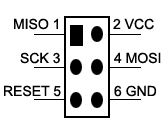OpenM128 is an AVR development board that features a ATmega128 device as the microcontroller. It supports further expansion with various optional accessory boards for specific application. The modular and open design makes it the ideal for starting application development with AVR microcontroller.

OpenM128 Development Board

Connecting to touch screen LCD

Connecting to a debugger
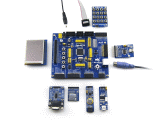
Connecting to various peripherals

Connecting to touch screen LCD

Connecting to dot matrix LCD12864

Connecting to RS232 Board via UART

Connecting to USB UART Board via UART

Connecting to USB FIFO Board via 16 I/Os interface

Connecting to 8-SEG LED via 16 I/Os interface

8 Push Buttons on the 8 I/Os interface

AD Keypad on the 8 I/Os interface

Connecting to EEPROM Board via I2C
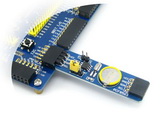
Connecting to RTC Board via I2C

Multi I2C peripheral Module connected to the I2C bus

Connecting to DataFlash Board via SPI

Connecting to Micro SD Board

Connecting to any accessory board you need
Note:The OpenM128 does NOT integrate any debugging function, a debugger is required.Accessory boards in the photo are NOT included in the OpenM128 Standard Package.
Figure 1. 10-pin JTAG header pinout
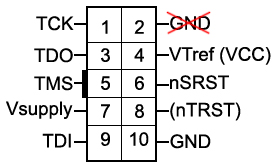
Figure 2. 10-pin ISP header pinout
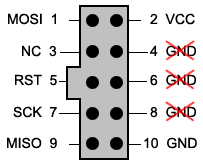
Figure 3. 6-pin ISP header pinout